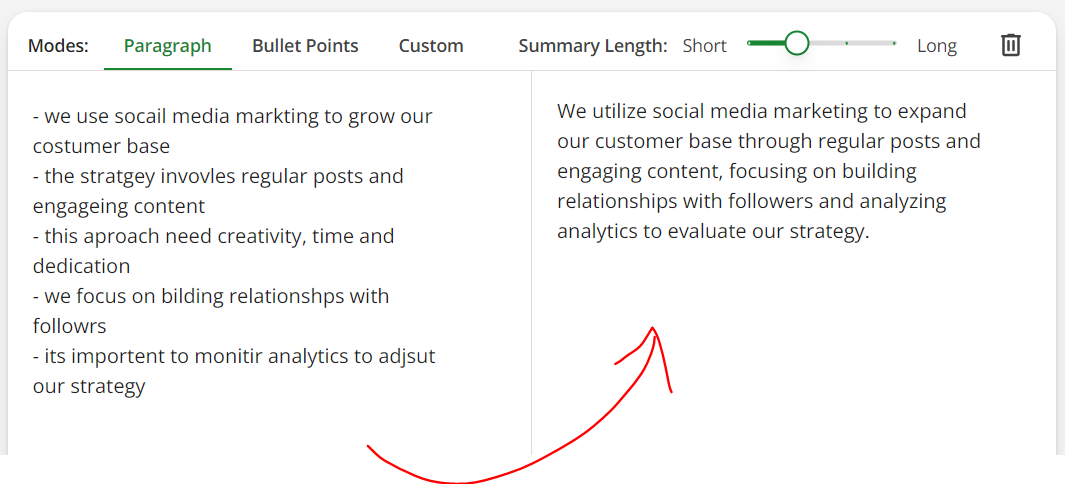Overview of the Bullet Points to Paragraph Converter
The bullet points to paragraph converter is an online AI tool designed to transform lists of bullet points into cohesive paragraphs. This tool is particularly useful for users who want to create more fluent and narrative content from structured or itemized information. It utilizes artificial intelligence to understand the context and linkage between bullet points, ensuring that the output is not only grammatically correct but also maintains a logical flow. The tool serves a variety of users, including students, professionals, and content creators, who seek to present information in a more readable and engaging format. This iterative process allows users to refine their inputs based on the AI's output, promoting a more natural development of text over successive attempts.
Benefits of Using the Bullet Points to Paragraph Converter
Enhanced Readability
It transforms disjointed bullet points into smooth, flowing text, making the content more engaging and easier to read.
Time Efficiency
Saves time for users by automatically generating coherent paragraphs from lists, eliminating the need for manual rewriting.
Professional Presentation
Helps present information in a more polished and professional manner, which can be particularly beneficial for reports, presentations, and articles.
Consistency
Ensures that the narrative is consistent and logically structured, which can sometimes be challenging to achieve manually.
Versatility
Useful for a wide range of users, including students, professionals, marketers, and content creators who need to convert structured lists into narrative text quickly.
By leveraging this tool, users can focus more on the content itself rather than the formatting, ultimately enhancing productivity and the quality of their work.
How to Use the Bullet Points to Paragraph Converter
Step 1: Prepare Your Bullet Points
Ensure you have a list of bullet points that you want to convert into a paragraph. The bullet points should be related and follow a logical sequence.
Step 2: Access the Tool
Open your web browser and navigate to the bullet points to paragraph converter. This is usually available on a dedicated website or as part of an online AI writing suite.
Step 3: Input Your Bullet Points
Copy your list of bullet points and paste them into the designated input field on the converter tool. Make sure each bullet point is on a separate line for clarity.
Step 4: Adjust Settings (if available)
Some tools might offer settings to adjust the output, such as the desired length of the paragraph, tone, or style. Customize these settings according to your needs.
Step 5: Convert to Paragraph
Click the button to convert your bullet points into a paragraph. This might be labeled as “Convert,” “Generate,” or something similar.
Step 6: Review the Output
Once the tool generates the paragraph, review the text to ensure it accurately represents your bullet points and maintains a logical flow. Make any necessary edits to improve clarity or coherence.
Step 7: Copy the Paragraph
After reviewing and making any edits, copy the generated paragraph. You can then paste it into your document, email, report, or any other desired location.
Step 8: Iterate if Needed
If the initial output isn’t satisfactory, you can iterate by refining your bullet points or adjusting the tool’s settings and converting again until you achieve the desired result.
By following these steps, you can efficiently transform your bullet points into a well-structured paragraph using the online AI converter tool.